How to find the iCal feed URL for popular websites
Jump to: Airbnb | Homeaway | Google Calendar | Planyo.com | Other websitesAirbnb
Log in to your account and go to the Calendar view of your listing.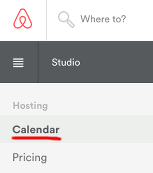
Now go to Availability settings (which you'll find in the top-right corner of the page)
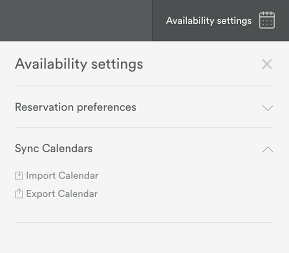
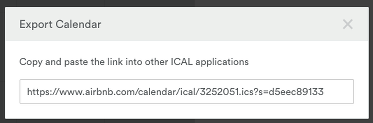
Click on Export calendar, and copy the URL of your listing's iCal feed into the clipboard
Homeaway
Log in to your account and go to the Calendar view of your listing.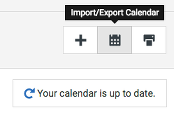
Now click the 'Import/Export Calendar' icon in the top-right corner of the page
Click on Export calendar, and copy the URL of your listing's iCal feed into the clipboard.
Google Calendar
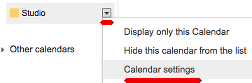
Log in to your Google Calendar account and in My calendars on the left click the down arrow next to the calendar you want to export, then click Calendar settings.
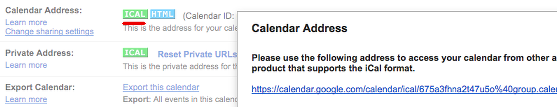
In the Calendar Address option, click the green ICAL button and then copy the URL to the clipboard. Please check for warnings as they may prevent the iCal feed from working correctly.